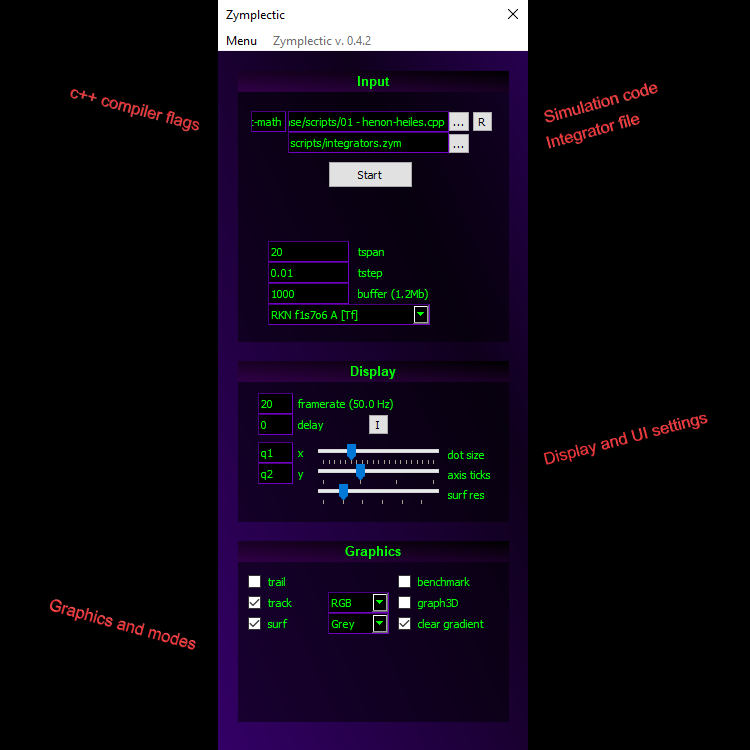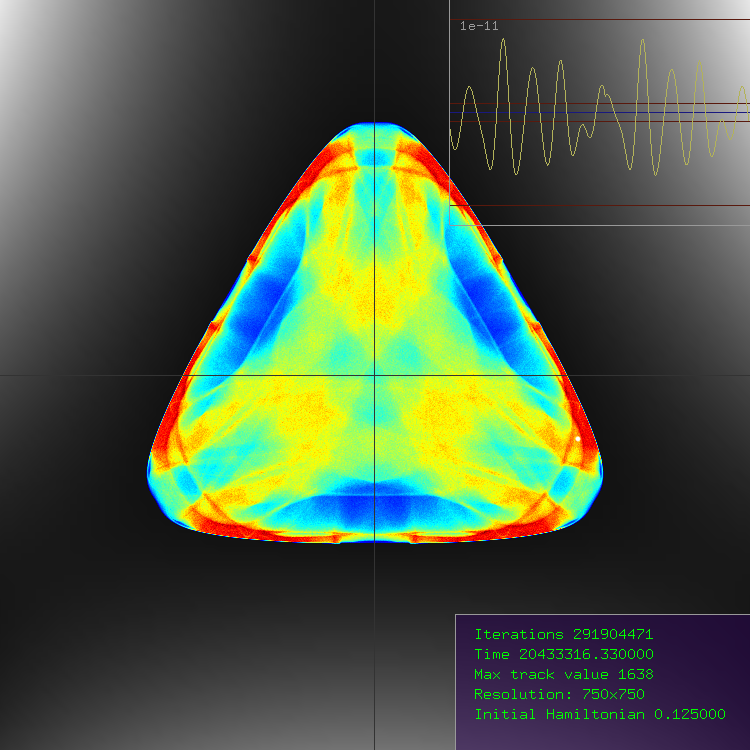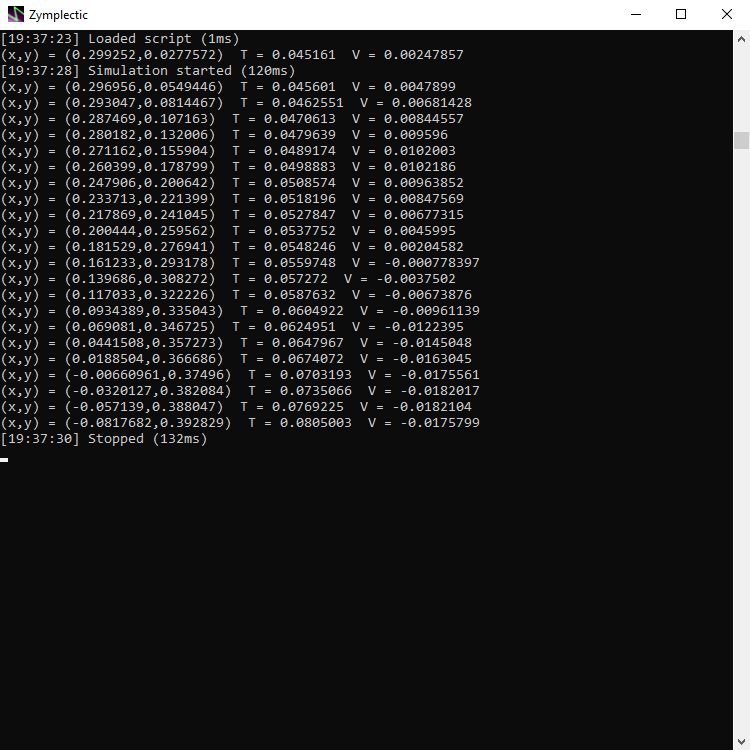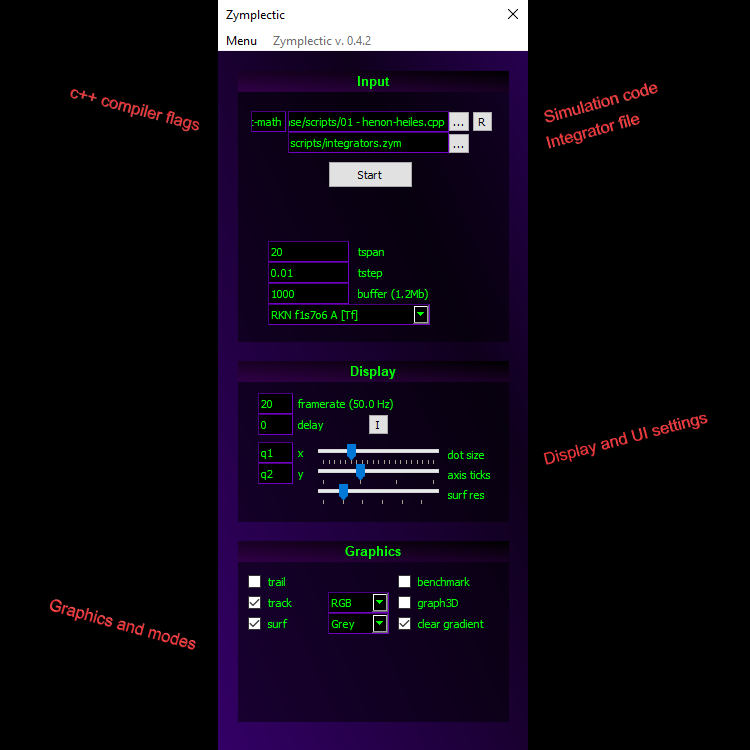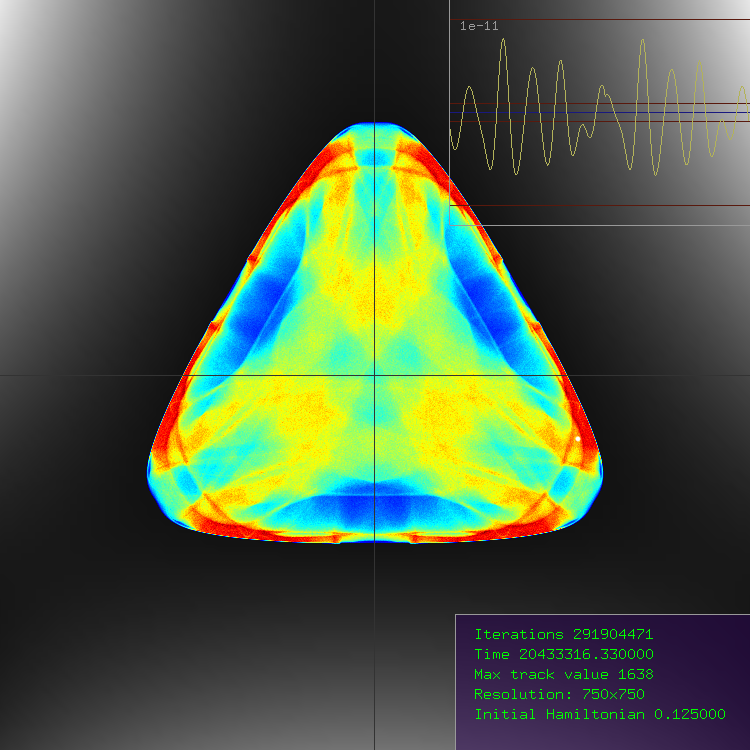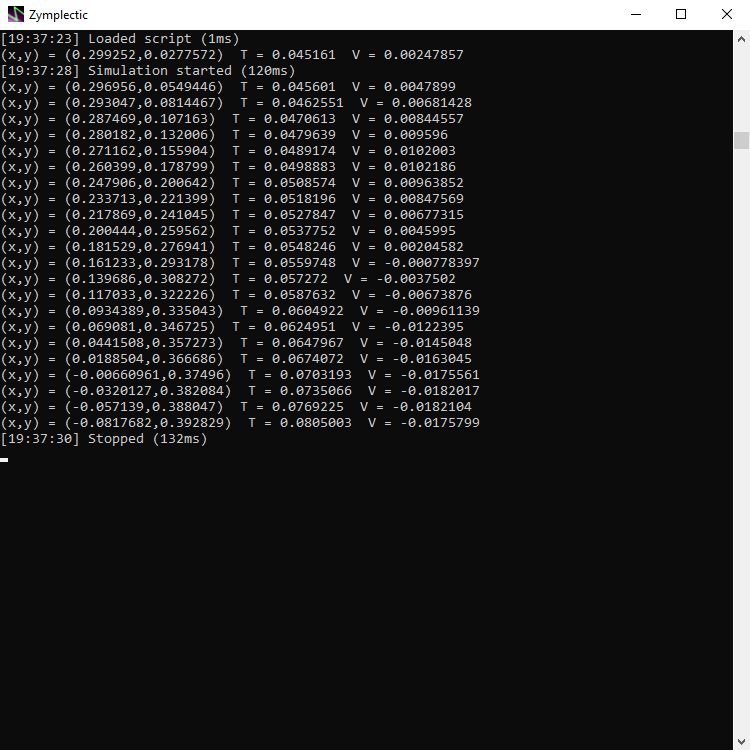draw.track_add(double x, double y) |
add value at pixel position x,y |
draw.track_set(double x, double y, int a) |
set value to a at position x,y |
draw.trail(double x, double y)
draw.trail(double x, double y, double z) |
make trail point at position x,y,(z).
If trail disabled, has no effect |
draw.sphere(double x, double y, double z, double r) |
draw a sphere at x,y,z with radius r
If 2D, draws a filled circle ignoring depth |
draw.lines(double* X, double* Y, int a)
draw.lines(double* X, double* Y, double* Z, int a) |
draw lines based on coordinate arrays X,Y,(Z) each with specified length a. The number of lines drawn is a/2 |
draw.points(double* X, double* Y, int a)
draw.points(double* X, double* Y, double* Z, int a) |
draw points based on coordinate arrays X,Y,(Z) each with specified length a. The number of points drawn is a |
draw.line_strip(double* X, double* Y, int a)
draw.line_strip(double* X, double* Y, double* Z, int a) |
draw lines between each coordinate based on coordinate arrays X,Y,(Z) each with specified length a. The number of lines drawn is a-1 |
draw.quads(double* X, double* Y, int a)
draw.quads(double* X, double* Y, double* Z, int a) |
draw filled quads between every four coordinates based on coordinate arrays X,Y,(Z) each with specified length a. The number of quads drawn is a/4 |
draw.polygon(double* X, double* Y, int a)
draw.polygon(double* X, double* Y, double* Z, int a) |
draw filled polygon based on coordinate arrays X,Y,(Z) each with specified length a |
draw.triangles(double* X, double* Y, int a)
draw.triangles(double* X, double* Y, double* Z, int a) |
draw filled triangles based on coordinate arrays X,Y,(Z) each with specified length a. The number of triangles drawn is a/3 |
draw.spring(double x1, double y1, double x2, double y2, double r)
draw.spring(double x1, double y1, double z1, double x2, double y2, double z2, double r) |
draw a spring between x1,y1,(z1) and x2,y2,(z2) with radius r |
draw.rod(double x1, double y1, double z1, double x2, double y2, double z2, double r)
draw.rod(double x1, double y1, double z1, double x2, double y2, double z2, double r, double a, int n) |
draw a cylinder between x1,y1,z1 and x2,y2,z2 with radius r, optional rotation in radian a (default 0) and edge count n (default 32)
If n > 16 the edges are drawn with smooth normals
If 2D, draw a cylinder ignoring depth |
draw.hrod(double x1, double y1, double z1, double x2, double y2, double z2, double r, double ri)
draw.hrod(double x1, double y1, double z1, double x2, double y2, double z2, double r, double ri, double a, int n) |
draw a hollow cylinder between x1,y1,z1 and x2,y2,z2 with radius r, inside radius ri, optional rotation in radian a (default 0) and edge count n (default 32)
If n > 16 the edges are drawn with smooth normals
If 2D, draw a hollow cylinder ignoring depth |
draw.text(double x,double y,char* A, int a)
draw.text(double x,double y, double z, char* A, int a) |
write text at position x,y,(z) specified by text array A with array length a
|
draw.textscreen(double x,double y,char* A, int a) |
write text at screen pixel coordinates specified by text array A with array length a. Note that coordinate 0,0 is center and default resolution is 768x768 (range -384 to 384) |
draw.rgb(double r, double g, double b)
draw.rgb(double r, double g, double b, double a) |
assign color red r, green g, blue b and optionally alpha a (default 1) for drawn objects to ranging from 0 to 1 |
draw.shine(double a, double b) |
assign specular a and shininess b for drawn objects ranging from 0 to 1If 2D, has no effect |
draw.light(double x, double y, double z, double p) |
set light position or direction x,y,z. If p is 0, light is directional rather than point source.If not set, light source is at cameraIf 2D, has no effect |